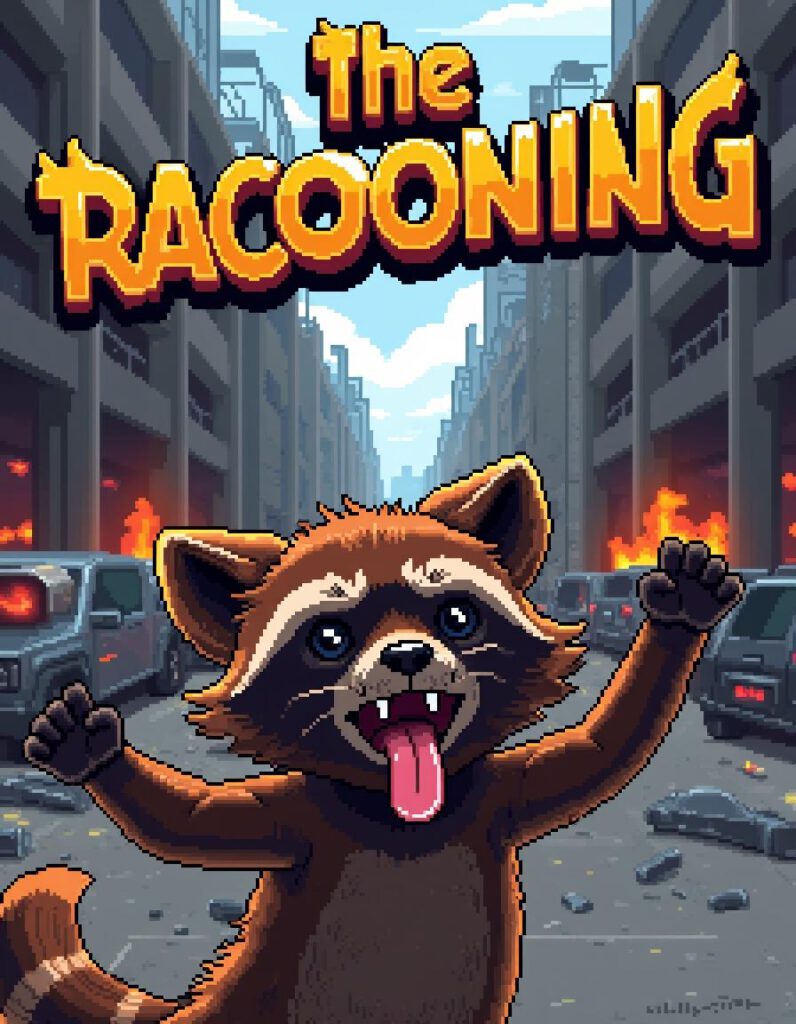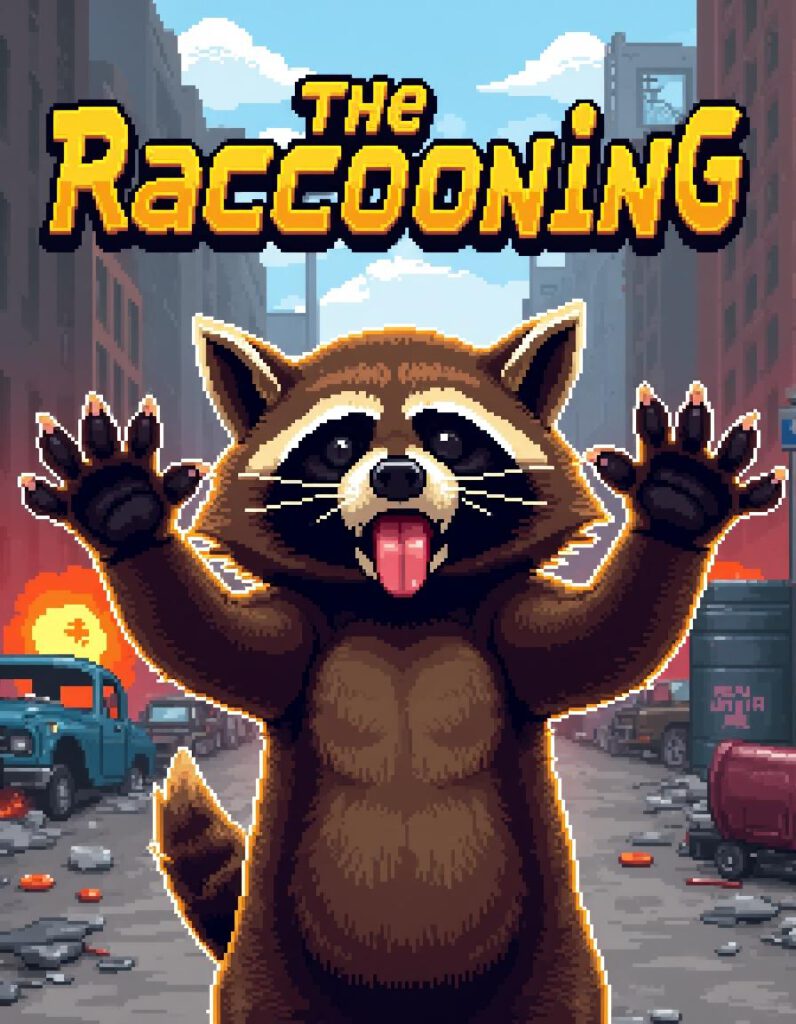I have started a new game project (well, actually it has started at least a month ago…) called “Unesroga” (which might or might not have a hidden meaning).
The game is completely developed in Java.
This was inspired by the tabletop exit games and adventure games by Kosmos. And also by real escape rooms.
The gameplay is very much like in a normal adventure game including an inventory, but focused more on obscure puzzles and mechanics.
The very first idea was to add a notebook to it where you could write down your thoughts, draw something and also cut holes in it. This could then be used to cover parts of other scenes with the image in the notebook while matching it against stuff visible through those holes.
It should also be possible to take screenshots of parts of scenes to edit them in the notebook.
This feature is implemented and took a large portion of development time. It now contains a set of tools to write text and draw in different colors, an eraser, a scraping tool to create “holes” on the foil based pages (this way I could explain unconnected parts staying in place) and some tools to scale, rotate and move the page on screen.
Currently there are two rooms in the game where the first one has a locked door and the second one has a secret exit. Currently you wake up with the key in your pocket as the hiding place/puzzle for it is not yet designed. But the puzzle in the second room is complete and utilizes the notebook and several hints.
I am looking forward to the devastating feedback of the first beta testers… 😀
PS: The graphics are very rudimentary at the moment, but I am proud that I was able to focus on the important stuff instead of drawing nice stuff for hours. I also start to grow to like the “coder’s art”. ^-^